The report generation process is invoked by specific, pre-defined trigger events that typically result from other business processes or interactions with other endpoints of the Investment API. For example, when one of your users places an order, the corresponding order execution and resulting transaction is a trigger event that initiates the creation of a buy order report.
Example
When one of your users places an order, the corresponding order execution and the resulting transaction is a trigger event that triggers the creation of a buy order report. The full list of reports provided can be found below.
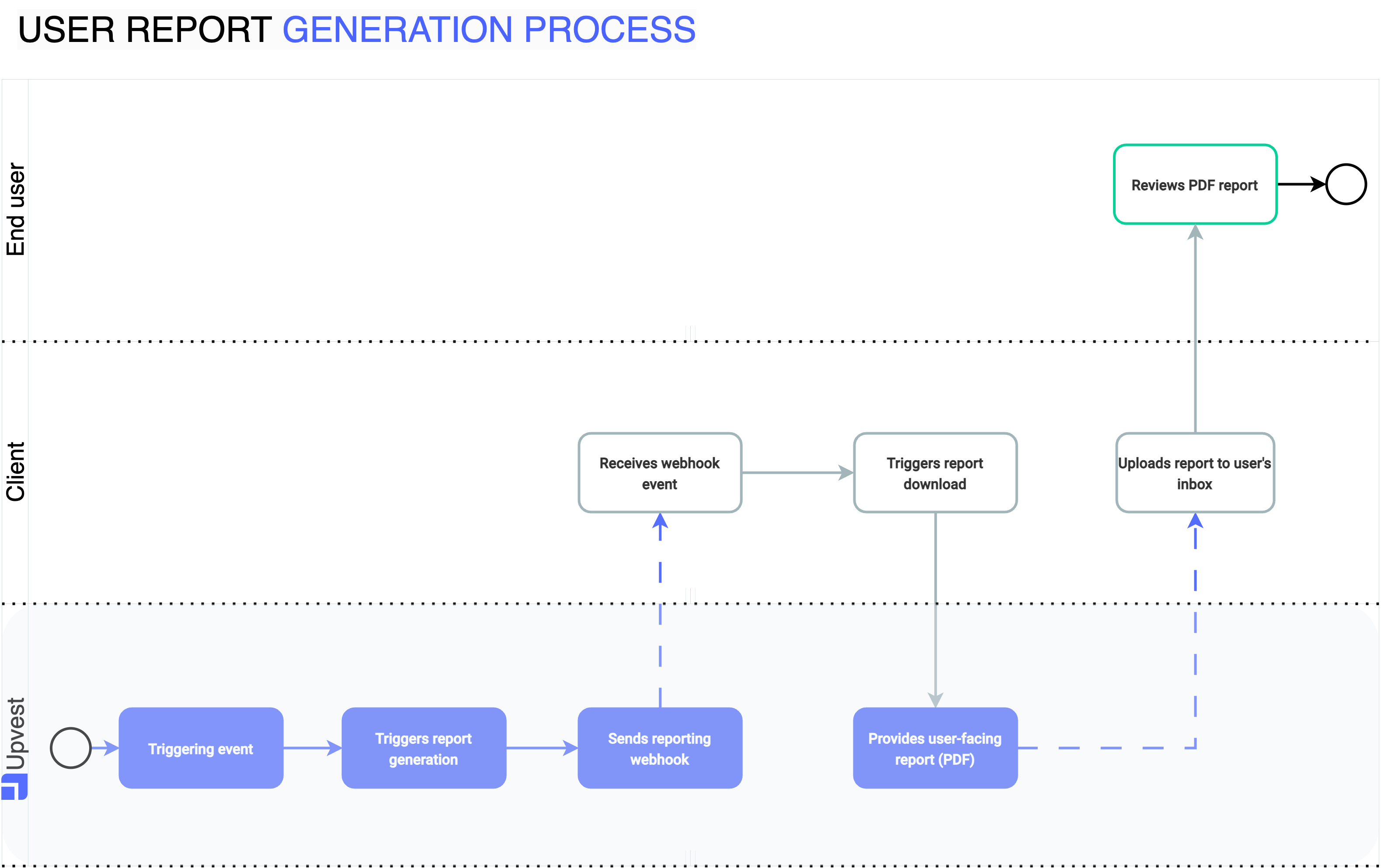
For the visual individualisation of the user reports, Upvest allows customisation. For example, you can add your company logo to the report documents in this way.
If clients require this, please contact Upvest directly for the further procedure.
Example user report
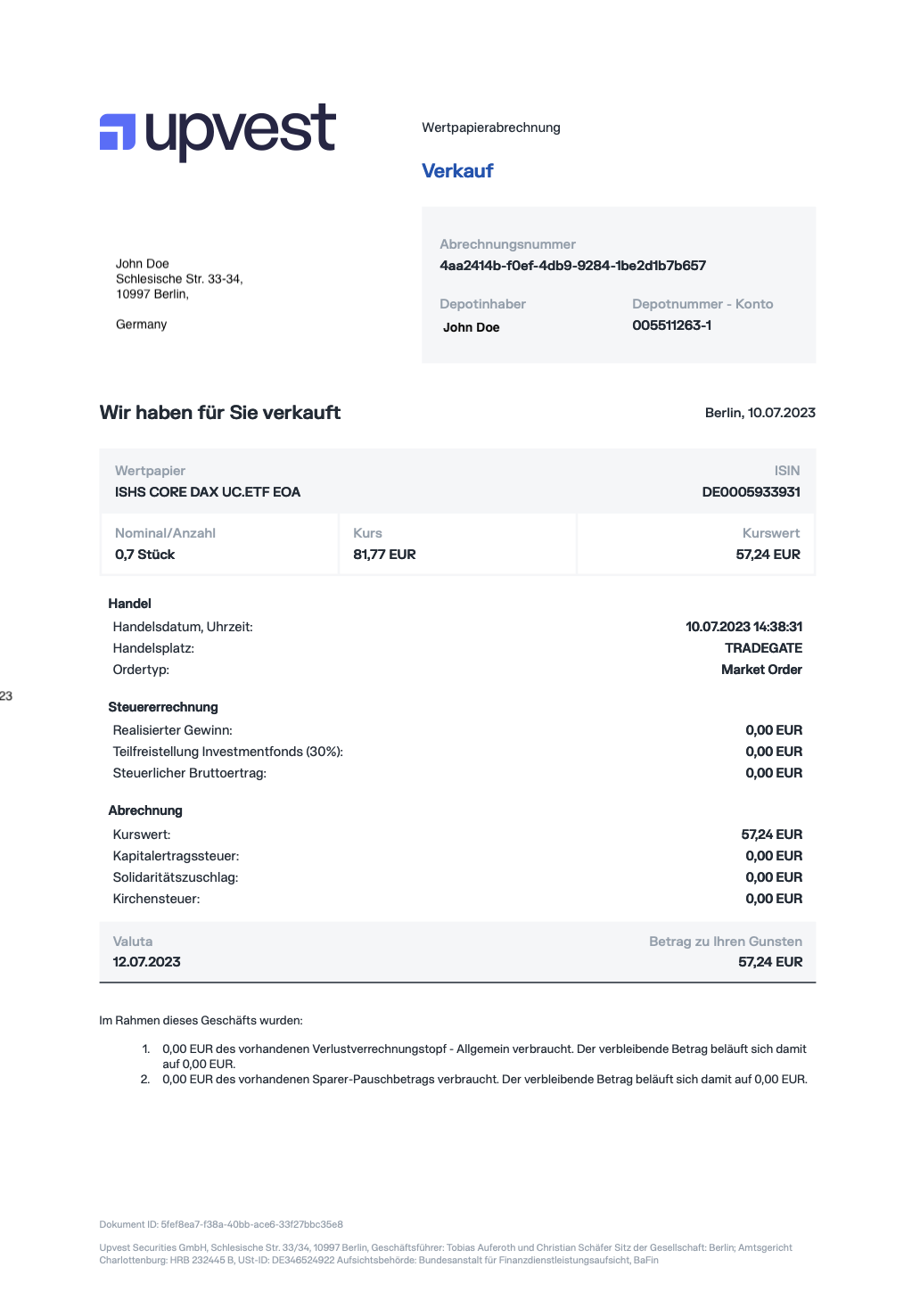
In the future, you will be able to set the language for each individual end user in the user data. The PDF reports are created in the selected language accordingly. However, the JSON schemas always remain the same, so the customer has the option of creating their own customised PDF reports.
The reporting function provides access to data in the following formats:
- JSON
Please note that the JSON format is currently only available for ex-ante reports.
To select the output format, simply set the accept-header to the desired format:
application/pdfapplication/json